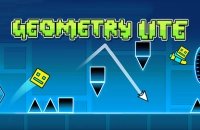
Geometry Lite
Dotty Game Blue White Flag Series games
People who have played Dotty Game Blue White Flag also like
What Is Geometry Lite?
Geometry Lite is a challenging rhythm-platformer where you control a geometric shape through obstacle courses filled with spikes, platforms, and barriers. Each level requires precise timing - typically within 0.1-0.2 seconds of the optimal moment. While music plays in the background, successful players rely more on visual cues than audio due to common sync issues in browser versions. Expect steep difficulty: later levels may require 30-100+ attempts to complete.
How to Play Geometry Lite - Complete Guide
Key Features of Geometry Lite Gameplay
Rhythm-Based Visual Timing
While music plays during gameplay, the real challenge is visual timing - not audio sync. Browser versions commonly have 50-200ms audio lag, making the soundtrack more atmospheric than functional. Successful players watch obstacle spacing (1-2 grid units away = jump) rather than listening to beats. The rhythm element works best once you've memorized a level and can play by muscle memory. For learning new levels, mute the sound and focus purely on visual cues.
Steep Difficulty Progression
Difficulty increases sharply after the first 2-3 levels. Early levels may take 2-5 attempts; level 5+ often requires 30-100+ attempts. The game introduces: faster speeds (reaction windows shrink from 0.3s to 0.1s), tighter obstacle spacing, gravity flips, and invisible speed changes. Many players hit a "wall" around level 4-6. This isn't a flaw - it's intentional hardcore design. Progress requires repeated practice and pattern memorization, not just reflexes.
Instant Restart System
Press any key/tap to instantly restart after death - no loading screens or menus. This is essential because you'll die 30-100+ times per difficult level. The instant restart minimizes frustration and enables rapid practice iteration. However, most levels lack mid-level checkpoints, meaning each attempt requires completing the entire sequence perfectly. This design choice maintains tension and makes completion more rewarding, but can feel punishing on longer levels (60+ seconds).
Clean Visual Design with Clarity Issues
Minimalist geometric aesthetic provides good contrast between your shape and obstacles in most sections. However, some issues occur: at high speeds, obstacles can blur together; background patterns occasionally reduce visibility; certain color combinations (especially on mobile screens) can blend. Solutions: use fullscreen mode, maximize brightness, play in a dark room, and consider browser zoom at 110-125% to enlarge elements. The simple design generally works well but isn't perfect at maximum speeds.
Play Geometry Lite Online - No Download Required
Play Geometry Lite directly in your browser using HTML5 technology - no downloads or installations needed. Browser-based play offers convenience but comes with trade-offs: potential input lag (50-100ms), audio sync issues, and progress saved only locally (doesn't transfer between devices). Desktop browsers (Chrome, Edge) typically perform better than mobile. Close unnecessary tabs for best performance. Each level is 20-90 seconds, ideal for quick sessions.
Recommended Games
If you enjoy Geometry Lite's precision timing challenges, try Blue Flag White Flag! This reaction-based game tests your speed and accuracy with color commands. Both games demand sharp reflexes and quick decision-making, making Blue Flag White Flag an excellent companion for fans of fast-paced, skill-testing gameplay experiences.
Why Play Geometry Lite
Hardcore Skill-Based Challenge
If you enjoy difficult games that demand precision and persistence, Geometry Lite delivers. Later levels require 30-100+ attempts, with timing windows as tight as 0.1 seconds. Completing a difficult level after dozens of tries provides genuine accomplishment. This is not a casual game - it's designed for players who appreciate steep difficulty curves and are willing to practice repeatedly to master challenging patterns.
No Download Browser Access
Play instantly in your browser without downloads. Each level is 20-90 seconds, ideal for short sessions during breaks. However, note the trade-offs: browser versions have potential input lag (50-100ms), audio sync issues, and local-only progress saving (doesn't transfer between devices/browsers). Desktop browsers perform better than mobile. Best experience requires closing extra tabs and using Chrome or Edge.
Measurable Skill Progression
Progress is concrete: levels that took 50 attempts will eventually take 5-10 as you improve. You'll develop specific skills: visual timing judgment, pattern memorization, calm under pressure, and consistent execution. However, improvement isn't linear - expect plateaus where you feel stuck. The game rewards persistence more than natural talent. Most players need 3-5 hours to get "decent" at the game.
Quick Retry Rhythm
Instant restart (no loading) makes the die-retry-learn loop fast and addictive. You'll often play "just one more try" repeatedly. This design choice minimizes frustration from frequent deaths. However, the lack of checkpoints means you must complete entire levels perfectly, which can be frustrating on longer sequences. The quick retry system works best when you embrace failure as part of the learning process.
Geometry Lite - Frequently Asked Questions
Input delay can occur due to several factors: browser performance, monitor refresh rate, or audio latency. Try using Chrome or Edge for best performance. Close other browser tabs to free up resources. If using wireless peripherals, switch to wired for faster response. Some players also experience audio-visual sync issues where the music doesn't match obstacles - in this case, focus on visual cues rather than audio timing.
The optimal jump timing is when your shape is about 1-2 grid units away from an obstacle (roughly when it's visibly close but not touching). Watch for visual spacing rather than relying solely on audio cues. For spikes, jump when your shape's front edge reaches the base of the spike. Practice mode helps you learn these specific timings. Many players fail because they jump too early based on music rather than visual distance.
Mobile touchscreens have inherent input lag (typically 50-100ms) compared to mouse clicks. The smaller screen makes it harder to see upcoming obstacles, and touch controls lack the tactile feedback of physical clicks. Your finger also blocks part of the screen. For better mobile performance: use your thumb in landscape mode, tap near the bottom of the screen to avoid blocking your view, and increase screen brightness to see obstacles clearly.
Practice mode availability depends on the specific level design. Some levels allow you to place checkpoints or practice specific segments, while others require full runs from start. The instant restart feature lets you quickly retry, which effectively serves as rapid practice. For particularly difficult sections, try breaking them down: watch the pattern 2-3 times before attempting, then focus on mastering just that one obstacle sequence repeatedly.
Geometry games are known for steep difficulty spikes. Later levels introduce: faster speeds (requiring quicker reactions), tighter obstacle spacing (less margin for error), gravity flips (disorienting vertical mechanics), and invisible speed changes mid-level. Level 3-4 and beyond typically require 30-50+ attempts. This isn't a flaw - the game is designed for hardcore challenge. If stuck, try going back to earlier levels to improve your fundamental timing before retrying harder ones.
Most levels don't have checkpoints - this is intentional game design to maintain tension and reward mastery. The challenge is completing the entire sequence perfectly. Longer levels (60+ seconds) sometimes have 1-2 checkpoints, but shorter levels (under 30 seconds) rarely do. The instant restart is designed to minimize frustration, but the lack of checkpoints is what makes completing a level feel rewarding. This is a core characteristic of the Geometry game genre.
Yes, it works on mobile browsers, but be aware: it's significantly harder than desktop due to touchscreen lag and smaller screen size. You'll need a stable touch response (newer devices work better). Tap anywhere on screen to jump. Many players report a 20-40% lower success rate on mobile compared to PC. If possible, use a tablet instead of phone for better screen visibility, or play on desktop for optimal experience.
Audio sync issues are common in browser-based versions. Audio processing can lag behind visuals by 50-200ms depending on your device and browser. DON'T rely on music for timing - use visual cues instead. Watch the spacing between your shape and obstacles. Some players even mute the audio and play purely by sight. If audio is important to you, try: refreshing the page, using Chrome (best audio performance), or reducing browser tab count to free resources.
Progress is saved in your browser's local storage, which means: it saves on the same browser/device but doesn't sync across devices. Clearing browser data/cookies will erase progress. If you switch browsers or devices, you start over. There's no account system for cloud saves in the browser version. Your level completion and best attempts are stored locally, so use the same browser each time to maintain your progress.
The hitbox (collision area) on your shape is typically pixel-perfect or very precise. What looks like "barely touching" often is an actual collision. Some tips: the corners of your shape have the same hitbox as the center, so you can't "squeeze" through gaps. Spikes have collision at their base, not just the tip. The game doesn't give you "mercy invincibility" - any touch is instant death. This strict collision is intentional for consistent, skill-based gameplay.
Visual clarity is challenging at high speeds. Tips to improve: increase screen brightness to maximum, play in a dark room to reduce glare, focus your eyes on the middle-distance (2-3 obstacles ahead) rather than right in front of your shape, use fullscreen mode to maximize obstacle size. Some players adjust browser zoom to 110-125% to make elements larger. If obstacles blend into the background, this is a level design issue - unfortunately there's no color adjustment in the browser version.
Watch the obstacles, NOT the rhythm. While the game markets itself as "rhythm-based," successful players prioritize visual timing. The music is meant to enhance atmosphere, but audio lag and sync issues make it unreliable for precise timing. Focus on visual distance: jump when obstacles are 1-2 units away. The only exception is if you've memorized a level perfectly and can play by muscle memory - then rhythm helps, but visual cues are always more reliable for learning.
Yes, internet is required to load the game initially since it runs in your browser. Once loaded, it needs minimal bandwidth to stay connected. A stable connection prevents interruptions. If your connection drops mid-game, the level will usually continue but you may experience lag or crashes. For best results, use a wired or stable Wi-Fi connection. Mobile data works but may introduce additional latency affecting input timing.
Expect 30-60 minutes to grasp basic controls and complete first 2-3 levels. Getting "decent" (completing 40-50% of levels) takes 3-5 hours of practice. Mastering the game (beating hardest levels) can take 10-20+ hours. Death counts of 50-100+ on a single level are normal. The curve is steep - level 1 might take 2 tries, level 5 might take 50 tries. Progress isn't linear. If you're not improving after 30 attempts, take a break and come back fresh - fatigue significantly hurts performance.
Repetitive deaths at one spot indicate a specific timing or pattern issue. Solutions: 1) Slow down your viewing - watch that section 5 times without playing to understand the pattern. 2) Your jump timing is likely 0.1-0.2 seconds off - try jumping slightly earlier or later. 3) You might be tensing up - anxiety causes earlier/later jumps. 4) Take a 5-minute break - fatigue causes repeated mistakes. 5) Watch the obstacle itself, not your shape. Most players fix stubborn spots by changing their jump timing by just a fraction of a second.
Pro Tips and Tricks for Geometry Lite
Visual Timing Over Audio Cues
IGNORE the common advice to "follow the rhythm." Browser audio lag (50-200ms) makes music unreliable. Instead, use visual timing: jump when obstacles are 1-2 grid units away. Train your eyes to measure this distance consistently. For ground spikes, jump when your shape's front edge reaches the spike's base. For platforms, land in the center third. Watch the obstacles, not your shape. Many players improve dramatically by muting audio entirely and focusing purely on visual spacing.
Try playing with sound muted for 5 attempts - many players perform better without audio distractions.
Practice Section Breakdown
Don't attempt full runs repeatedly - this leads to frustration. Instead: 1) Watch the complete level once without playing. 2) Identify 3-4 difficult sections. 3) Practice just the first section 10 times. 4) Once you hit it 7/10 times, move to section 2. 5) After mastering all sections individually, attempt full runs. On death, note which section failed and practice only that one for 5 more attempts. This targeted approach builds consistency faster than random full attempts.
If dying in the same spot 10+ times, stop full runs and practice only that 3-5 second section.
Manage Input and Mental Fatigue
Your performance degrades after 20-30 consecutive attempts due to mental fatigue and muscle tension. Take mandatory 5-minute breaks after 30 attempts or 15 minutes of play. During breaks, look away from screen, stretch hands, and breathe deeply. Frustration causes: earlier jumps (anxiety), tense hands (slower reactions), and tunnel vision (missing obstacles). Fresh attempts after breaks often succeed where fatigued attempts fail. Also: use a wired mouse (not wireless) and close background tabs to reduce input lag.
Set a timer: 15 minutes play, 5 minutes break. Your attempt 31 after a break often succeeds where attempt 30 failed.
Device and Browser Optimization
Performance varies significantly by setup. Best: Desktop PC with wired mouse, Chrome browser, and 60Hz+ monitor. Close all other tabs, disable browser extensions, and use fullscreen mode. For mobile: play in landscape, use your thumb (faster than index finger), tap at screen bottom (doesn't block view), and use newer devices (less lag). Avoid: wireless peripherals (add 20-50ms lag), Safari (poor performance), phones smaller than 6 inches (visibility issues), and playing with many background apps/tabs.
Compare your death count on level 5 between desktop and mobile - most see 40-60% more deaths on mobile.
Learn from Death Patterns
Track where you die repeatedly. If you die at 35 seconds in 8/10 attempts, that's your weak spot - not bad luck. Common patterns: dying at the same obstacle means timing is off by ~0.1s (try jumping slightly earlier/later), dying at different spots each time means you lack pattern memorization (watch full runs 3-5 times), dying late in levels means fatigue (break levels into sections). Most "impossible" sections just need timing adjustment of 0.1-0.2 seconds earlier or later.
On your phone, record a video of 10 attempts. Watch where you die - patterns reveal the exact fix needed.























