
Dotty born Cheonggi Baekgi
Dotty Game Blue White Flag Series games
People who have played Dotty Game Blue White Flag also like
What Is Dotty born Cheonggi Baekgi?

Dotty born Cheonggi Baekgi is a Korean reaction-speed game based on the traditional Cheonggi Baekgi game. It is a reflex game where players press Q (blue flag) or W (white flag) keys in response to rapid Korean audio commands, handling '들어' (press), '내려' (release), and '안' (don't) commands.
How to Play Dotty born Cheonggi Baekgi - Complete Guide
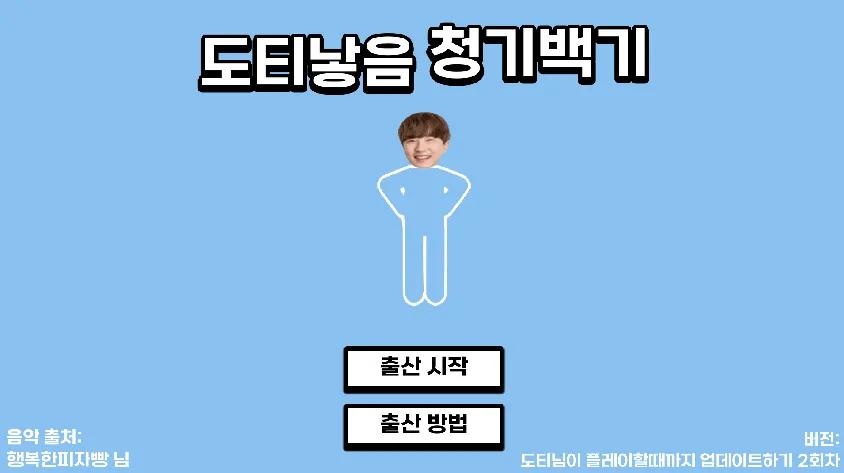
Core Controls and Command Structure
- **Keys**: Q = Blue Flag, W = White Flag
- **Actions**: '들어' = press and hold key, '내려' = release key, '안' = don't do action
- **Command format**: [Color] + [Negation
- ] + [Action]
- Example: "청기 들어" = press Q
- "백기 안 내려" = don't release W (keep held)
- **State tracking is critical**: '내려' only works if the flag is already raised, so you must mentally track which flags are currently up (held) or down (released)
- The Dotty born Cheonggi Baekgi game starts after a 3-2-1 countdown with no warm-up
Timing and Execution Strategy
- The reaction window in Dotty born Cheonggi Baekgi is initially 200-400ms, shrinking to 150-250ms at round 15+
- **Audio processing**: Don't wait for the full sentence - react to the first syllable ("청" = blue flag, "백" = white flag) then adjust
- **Negation trap**: Pause 100-150ms when hearing '안' to avoid reflex errors
- **Speed progression**: Commands accelerate at rounds 5-7, 12-15, and 20+
- **Finger positioning**: Keep both fingers hovering above Q/W keys for minimum travel time
- Mastering these strategies in Dotty born Cheonggi Baekgi significantly improves success rate
Failure Recovery and Practice Approach
- **One-strike rule**: In Dotty born Cheonggi Baekgi, a single mistake = instant game over
- **Typical progression**: First 5 attempts = 5-12 commands, 10-20 sessions = 15-25 commands, 50+ sessions = 30-50 commands
- **Effective practice**: Focus on the failure threshold
- **Audio familiarization**: Listen to Korean TTS patterns separately
- **State tracking training**: Practice mentally tracking flag positions without looking at the game
- Consistent practice is key in Dotty born Cheonggi Baekgi
Key Features of Dotty born Cheonggi Baekgi
Korean TTS Audio Command System
Dotty born Cheonggi Baekgi's TTS (Text-to-Speech) engine delivers commands in Korean: '청기', '백기', '들어' (raise), '내려' (lower), '안' (don't). Commands accelerate from 2.5 seconds to 1.2 second intervals, and phonemes sound similar at high speeds. 3-component parsing (color + negation + action) is required in <300ms reaction window. Headphones recommended for 20-30% clarity improvement. Dotty born Cheonggi Baekgi is an online free game that reinterprets the traditional Korean Cheonggi Baekgi game as a modern reaction-speed game.
Binary State-Tracking Mechanic
Dotty born Cheonggi Baekgi's hold/release system requires continuous mental tracking of both flag positions (up=pressed, down=released). 'Release' commands are only valid if the flag is currently held, and negation commands require state inversion logic. Simultaneous tracking of 2 binary states + audio parsing + motor execution is required. Common failure: losing track after 8-12 commands leading to wrong action despite correct audio comprehension. Dotty born Cheonggi Baekgi is a purely memory-based reaction game.
Zero-Forgiveness Instant-Fail Design
Dotty born Cheonggi Baekgi has single-mistake elimination with no checkpoint system or lives. <2 seconds from failure to new attempt start, optimized for high-repetition practice. Progression curve: 5-12 commands (beginners), 15-25 (casual), 30-50 (experienced), 60+ (expert/top 5%). Dotty born Cheonggi Baekgi is a browser game designed for quick reflex testing sessions (1-3 minutes) rather than extended gameplay.
Play Dotty born Cheonggi Baekgi Instantly - No Download Needed
Dotty born Cheonggi Baekgi is a browser-based Korean flag reaction game via Entry platform iframe. This Cheonggi Baekgi online game is a free game that can be played instantly without download. **Performance**: Desktop Chrome/Edge delivers 55-60fps, while mobile has additional touch delay. **Limitations**: The iframe version has additional processing delay compared to the native Entry site, and volume control and score account synchronization are not available. **Controls**: Q=blue flag, W=white flag (no rebinding). Desktop keyboard and headphones are recommended for the best experience. The Dotty born Cheonggi Baekgi game starts immediately after a 3-2-1 countdown with no tutorial.
Recommended Games
We recommend Dotty born Cheonggi Baekgi for quick 1-3 minute reflex training sessions. This Cheonggi Baekgi reaction game is ideal for testing reaction speed limits without download in an instant-restart, zero-commitment format. Dotty born Cheonggi Baekgi is the best online free game as a casual reaction tester.
Why Play Dotty born Cheonggi Baekgi on Blue White Flag
Reaction Speed Benchmark Testing
Dotty born Cheonggi Baekgi is a reaction-speed game that provides quantifiable reflex measurement through command survival count. Tests composite skill: audio processing (Korean phoneme recognition) + cognitive switching (negation logic) + motor execution (key timing). Compare your 15-25 command average to population norms, track improvement over 10-20 sessions. Dotty born Cheonggi Baekgi is the best online free game as a casual self-assessment reaction game.
Sub-3-Minute Skill Testing Sessions
Dotty born Cheonggi Baekgi is a Cheonggi Baekgi game that enables high-repetition practice (10-15 attempts in 15 minutes) through instant browser access with <2-second restart loop. No download friction, registration, or account setup. Ideal for quick break-time reflex challenges (total 5-10 minutes). Dotty born Cheonggi Baekgi's zero-commitment format is an Entry game that trades convenience for performance ceiling.
Korean Language Exposure Through Gameplay
Dotty born Cheonggi Baekgi is a Korean game that provides passive Korean listening practice through TTS commands: '청기/백기', '들어/내려', '안' (negation). Phoneme recognition training is possible at 1.2-2.5 second intervals under time pressure. A traditional Korean schoolyard game (청기백기) adapted to browser format. Dotty born Cheonggi Baekgi is the best online free game as supplementary exposure alongside structured language learning.
Frequently Asked Questions About Dotty born Cheonggi Baekgi
Dotty born Cheonggi Baekgi requires split-second timing (typically <300ms reaction window). Common issues: (1) Input delay on Entry platform iframe, (2) You must release the previous key completely before pressing the next one, (3) Some commands are trick questions ("청기 안 들어" means don't press anything and keep it down), (4) Command parsing happens at voice completion - wait for full audio. Repeated practice is essential to master the precise timing in Dotty born Cheonggi Baekgi.
Basic rules of Dotty born Cheonggi Baekgi: Blue Flag = Press Q key. White Flag = Press W key. Commands: '들어' (raise) = press and hold, '내려' (lower) = release key, '안' (don't) = do opposite or nothing. Example: "청기 들어" = press Q, "백기 안 들어" = don't press W. Dotty born Cheonggi Baekgi starts immediately after a 3-2-1 countdown with no practice mode. First mistake = instant game over.
Disadvantages when playing Dotty born Cheonggi Baekgi on mobile: (1) Additional touch delay compared to keyboard, (2) No tactile feedback for key holds, (3) Smaller hit targets, (4) Screen obstruction by fingers, (5) Entry platform's iframe adds additional mobile processing delay. Desktop keyboard is recommended for the best experience in Dotty born Cheonggi Baekgi.
In Dotty born Cheonggi Baekgi, '들어' = raise/press key and hold. '내려' = lower/release key. '안' = negation, means don't do the action. Combined: "청기 들어" = press Q, "청기 내려" = release Q, "청기 안 들어" = don't press Q (keep released), "백기 안 내려" = don't release W (keep pressed). State management is key in Dotty born Cheonggi Baekgi.
In Dotty born Cheonggi Baekgi, speed increases at rounds 5-7, 12-15, and 20+. Strategies: (1) Don't wait for full audio - recognize the first syllable ("청" = blue flag, "백" = white flag), (2) Keep fingers hovering over Q/W keys, (3) Use audio cue patterns (pitch/rhythm), (4) Practice state tracking - mentally note current flag positions. The ability to handle rapid commands in Dotty born Cheonggi Baekgi improves through practice.
Dotty born Cheonggi Baekgi uses Entry platform's TTS (Text-to-Speech): (1) '들어' and '내려' sound similar at high speeds, (2) '안' (negation) often blends with the following word, (3) Audio compression in iframe reduces clarity, (4) No in-game volume control. Solutions: Use headphones, check visual text prompts, or learn to recognize TTS pattern rhythm. Audio clarity is an important factor in the player experience of Dotty born Cheonggi Baekgi.
No. Entry platform games are locked to Q (blue flag) and W (white flag) keys with no rebinding options. Gamepad/controller is not supported - keyboard only for desktop. Mobile uses fixed on-screen buttons.
Entry platform games typically use account-based saving, but the iframe embed version likely doesn't persist scores across sessions. The embed version has no global leaderboards or statistics tracking. Each session is standalone.
Realistic benchmarks: Beginners (first 5 attempts): 5-12 commands before failure. Casual players (10-20 sessions): 15-25 commands. Experienced players (50+ sessions): 30-50 commands. Expert level (top 5%): 60+ commands. Dotty born Cheonggi Baekgi has diminishing returns after 40 commands due to reaction time limits.
Entry platform iframe performance issues: (1) Browser tab backgrounding pauses execution, (2) Delay on first command after idle, (3) Keep game tab focused and active throughout session, (4) Close other tabs to free memory, (5) Disable browser extensions that inject scripts. Recommendation: Chrome/Edge on desktop with hardware acceleration enabled.
This Entry game has no practice mode or difficulty settings. All players start at the same base speed which accelerates automatically. Alternative practice: (1) Manually play audio commands slowly via online TTS, (2) Watch YouTube playthroughs to learn patterns, (3) Practice Korean listening comprehension separately to improve command recognition speed.
In Dotty born Cheonggi Baekgi, '안' (don't) commands are cognitive traps: "청기 안 들어" = do nothing/keep down. Common mistakes: (1) Pressing key by reflex when hearing color name, (2) Not tracking current state. Strategy: Pause 100-150ms to process '안' before acting. Mental checklist in Dotty born Cheonggi Baekgi: "Hear color → Hear action → Check for 안 → Invert if needed → Execute".
Training to improve reaction time in Dotty born Cheonggi Baekgi: (1) Pattern prediction - commands often alternate colors, rarely repeat the same flag 3+ times, (2) Audio-motor pathway training - other rhythm games help, (3) Korean phonetic training - learn to distinguish 들어/내려/안 in the first 50ms of audio, (4) State tracking training - mentally visualize flag positions without looking, (5) Deliberate practice at failure point. Sustained training in Dotty born Cheonggi Baekgi leads to gradual improvement.
Technical optimizations: (1) Use wired keyboard, (2) Enable Windows game mode, (3) Disable browser smooth scrolling, (4) Use 120Hz+ monitor if available, (5) Close Discord, OBS, or recording software, (6) Try different browsers - Edge/Chrome are generally fastest on Windows. These optimizations are important at high speeds in Dotty born Cheonggi Baekgi.
Expert Tips and Tricks for Dotty born Cheonggi Baekgi
First-Syllable Prediction System
In Dotty born Cheonggi Baekgi, advanced players react to opening phonemes before full audio completes. **Recognition patterns**: "청" = blue flag incoming, "백" = white flag incoming. Syllable-level recognition saves 100-150ms at high speeds. **Training method**: Listen to Korean TTS separately, practice distinguishing "청기" vs "백기" in the first 50ms of audio. Works best with headphones to catch subtle initial consonants (ㅊ vs ㅂ). This strategy is key to advanced play in Dotty born Cheonggi Baekgi.
In Dotty born Cheonggi Baekgi, react to first syllable (청/백), then confirm action (들어/내려), finally check for negation (안).
Mental State-Tracking Notation System
Create internal shorthand to track flag positions during Dotty born Cheonggi Baekgi gameplay. **Simple notation**: B↑ (blue up/pressed), B↓ (blue down/released), W↑ (white up), W↓ (white down). **Vocalization training**: Narrate state changes aloud: "B up, W up, B down, W stays" to reinforce memory. **Common failure point**: State confusion after 8-12 commands when cognitive load peaks. Reduces state-tracking errors by 30-40% in Dotty born Cheonggi Baekgi.
In Dotty born Cheonggi Baekgi, mentally narrate flag positions after each command. Use consistent internal vocabulary.
Negation Processing Optimization
In Dotty born Cheonggi Baekgi, "안" (don't) commands cause 60-80% of advanced player failures due to reflex override requirements. **Cognitive strategy**: Implement 100-150ms deliberate pause when hearing '안' before executing. **Pattern recognition**: '안 들어' (don't raise) = do nothing if flag down. '안 내려' (don't lower) = keep holding if flag up. Mastering negation commands is key to advanced play in Dotty born Cheonggi Baekgi.
In Dotty born Cheonggi Baekgi, pause 100ms when hearing '안'. Use decision tree: Hear color → Hear '안' → Identify action → Do OPPOSITE or NOTHING.
Latency Mitigation and Hardware Optimization
Minimize technical lag at high speeds in Dotty born Cheonggi Baekgi. **Keyboard**: Use wired keyboard, gaming keyboards preferred but not required. **Browser**: Chrome/Edge fastest on Windows, disable extensions, enable hardware acceleration. **System**: Enable Windows game mode, close Discord/OBS, use 120Hz monitor if available. **Finger position**: Hover above Q/W keys. These settings are recommended for optimal performance in Dotty born Cheonggi Baekgi.
In Dotty born Cheonggi Baekgi, test multiple browsers to find lowest latency. Close background apps before playing.





















